Notion is a powerful tool for organizing tasks, notes, and information that has gained popularity among managers, business owners, and everyday users due to its flexibility and functionality. However, many are still unaware of the platform's hidden features that can significantly streamline and speed up their workflow.

Previously, we talked about alternatives to Notion, but in this article, we'll explore Notion hacks that will help you make the most of this amazing tool.
1. Templates
Notion offers a wide variety of ready-made templates to help you get started quickly. In the templates section, you'll find numerous configurations tailored for different tasks and business domains. Don't hesitate to experiment with these templates, customize them to suit your needs, and adapt them to your specific tasks.
To create a new document based on a template, simply open the menu, navigate to the Templates tab, and choose a suitable option.
2. Databases
One of Notion's most powerful features is its databases, which the developers have refined extensively. You can create tables, kanban boards, galleries, and lists to organize information conveniently. For example, you can track books you want to read or monitor the progress of your projects.
Be sure to explore filters and sorting options to quickly find the information you need.
3. Internal Page Links
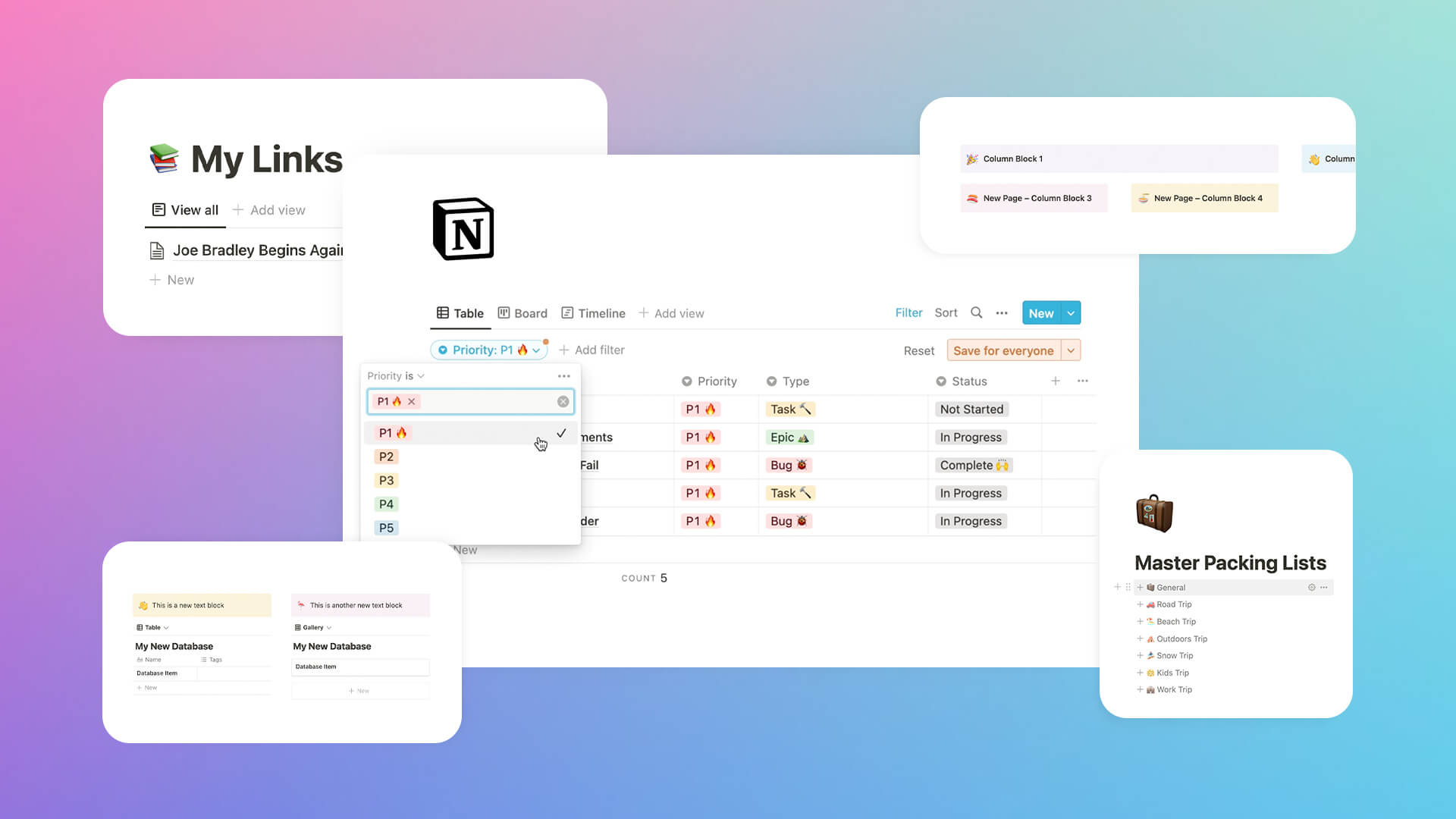
Creating internal links between pages is another way to organize information effectively. Link various documents and pages in Notion to navigate seamlessly. Highlight text, right-click, and select Link to Page to establish a connection.
This method simplifies searching for information across related materials and helps build a knowledge tree, much like Wikipedia.
4. Tags and Labels
Tags and labels are excellent tools for organizing tasks. Create custom tags and assign them to database entries or notes. This makes it easy to find related content and track progress.
For instance, in project management, you can use labels to indicate status: In Progress, Completed, or Deferred. Additionally, assign priority levels to tasks. Once tasks are tagged, use filters to display only those with specific tags.
5. Embedding External Content
Notion allows you to embed external content such as Google Maps, Google Docs, or even YouTube videos. Simply copy and paste a link into your document, and Notion will automatically recognize it as web content and create an interactive element.
This feature lets you consolidate resources in one place, making it easier to work with multiple information sources.
6. Built-In Formulas and Tables
Notion includes a robust formula tool that simplifies working with large datasets. Create dynamic tables and databases with calculations and auto-updating values.
For example, you can create formulas to calculate the total number of tasks, determine deadlines, or even generate reports. To add a formula, create a new column with the Formula type and specify the necessary calculations. This enables you to manage data flexibly and get real-time updates.
7. Keyboard Shortcuts
Keyboard shortcuts can significantly speed up your workflow and save time. Configure and use shortcuts to quickly create pages, insert tables, or change text formatting.
At first glance, the time saved might seem minimal, but if you work extensively with the platform, mastering shortcuts can greatly boost your productivity. You can find the full list of shortcuts in the Notion Help section.
8. Automation with Integrations

Notion supports integrations with business management services like Zapier and Automate.io. These integrations allow you to automatically transfer data between Notion and other apps.
For example, you can set up automatic task entries from email notifications into Notion or sync notes with calendars in other applications. This simplifies your workflow and improves task organization.
Conclusion
Notion isn’t just a note-taking app or planner. It’s a comprehensive platform for organizing information, tasks, knowledge bases, notes, and schedules. By leveraging these hacks, you can significantly enhance your productivity and get the most out of this tool.
Don’t be afraid to experiment and discover your methods for optimizing your Notion experience. After all, flexibility is the platform’s greatest strength.

